Creating a query
A query enables you to find anything held in Objective
To create a query complete the following steps:
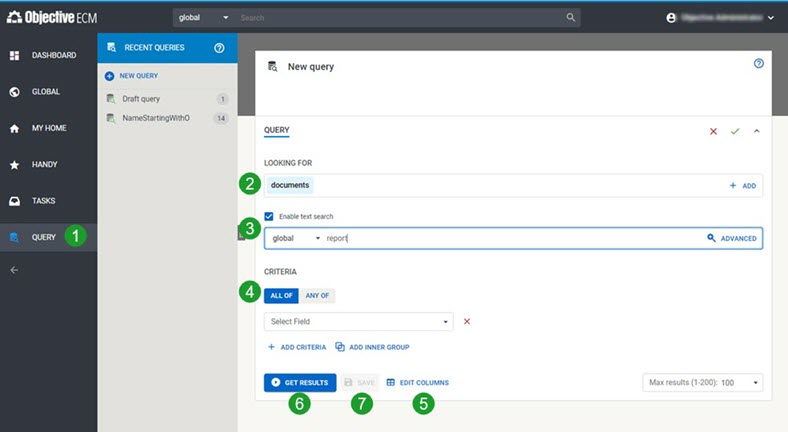
-
Select on the menu bar.
If you are already on a query and would like to create a new one, select on the Recent queries pane.
-
Select the object types you want to include in your search.
-
Optionally, select text search to use a search scope or search by text.
-
Add a search criteria using metadata fields.
-
Select how your results are displayed.
-
Get your query results.
-
Save your query to use it again.