Working with tasks
You can view, manage and action tasks from the Tasks pane.
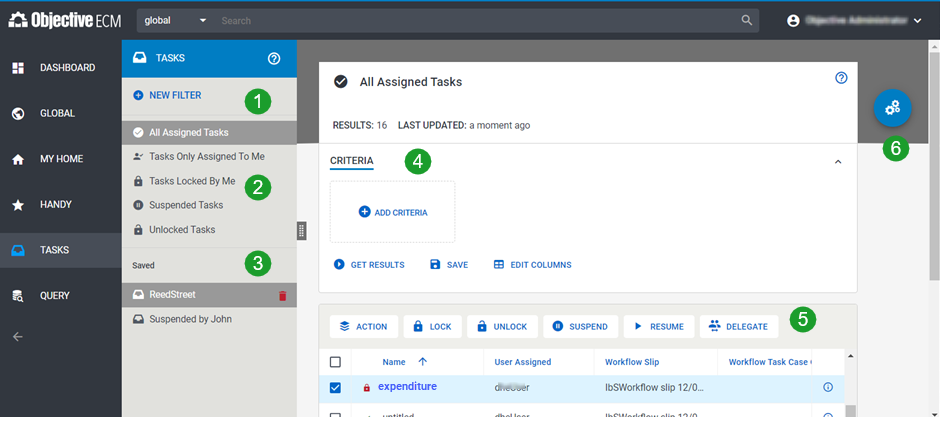
|
Number |
Description |
|---|---|
|
|
Create a new filter. |
|
|
By default, you can view your tasks using the following default filters:
|
|
|
Lists your saved filters. |
|
|
Use default criteria or create a new criteria to filter your tasks. Optionally, save your filter if you want to use it again. |
|
|
Perform actions on one or more tasks. |
|
|
Start a workflow. |





