Creating/editing a criterion
The process to create and edit a criterion is similar.
-
Select Tasks on the left navigation pane and go to an existing filter or create a new filter.
- On the right side, select Criteria to expand the section.
-
Either select Add criteria to specify a new filter criteria or select an existing criteria to open it.
The Add criteria or Edit criteria dialog box will appear.
-
Each criterion has a field, an operator and a value (similar to Running a query).
Select a field, operator and value.
Operator depends on the field and value depends on the operator selected.
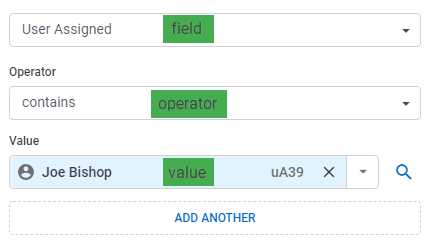
-
Optionally, select Add another to add multiple values:
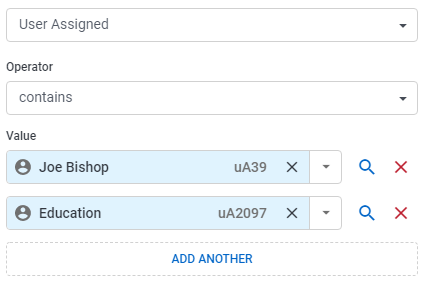
-
Select when you have finished adding your values.
-
Select Get results.