Using existing filters
Existing task filters are listed on the Tasks pane.
-
Select Tasks on the left navigation pane and choose to view a list of tasks:
- all tasks assigned to only you or a group that you are a member of
- locked by you
- any suspended tasks
- unlocked tasks.
Tasks are listed on the left.
-
Optionally, use criteria to further filter your task list.
Select Criteria to expand the section.
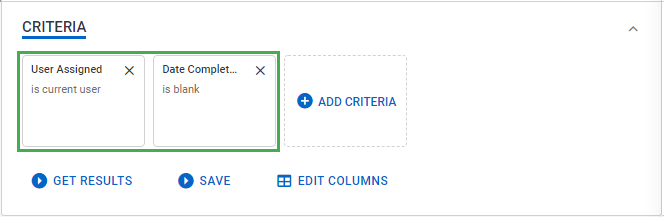
All default filters have at least two criteria :
-
User assigned, locked by or suspended by - depends on whether you are viewing assigned, locked, suspended or unlocked tasks.
-
Date completed - is blank.
Open an existing criteria and enter a filter value or create a new one.
Saved filters will have criteria you saved them with.
-
-
Select Get results and the task list refreshes after the criteria is applied.
- Select if you wish to show/hide specific columns in the results.