Previewing videos
Important:
- This feature is available only if you are storing your objects in Azure Blob storage. If you are unsure, contact your administrator.
- Not all video file formats are supported on all web browsers. See Supported Platforms for a list of supported formats.
- The video file must not exceed 256GB.
You can now preview or stream videos rather than downloading it for supported file formats.
-
If the video file format is not supported, you can download and view it.
-
If the video file format is supported and you are viewing objects in the compact, comfortable or metadata view, selecting the object name will launch the video in a full-screen player and start playing it.
In the full-screen player view, you can:
Select ...
To ...
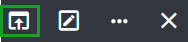
Open the video file in it's native application.

Edit a new version of the video file.

View object menu options.
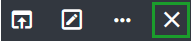
Close the player view.