Deleting renditions
expanddropdownHow to
- Find and go to the document for which you wish to delete rendition.
-
Open the document's Details page.
-
Expand the Versions section and select
 > to open the version's Details page.
> to open the version's Details page. -
On the document version's Details page expand the Renditions tab and select
 for the rendition you wish to delete.
for the rendition you wish to delete.If you do not have adequate privileges, you will not be able to see
 .
.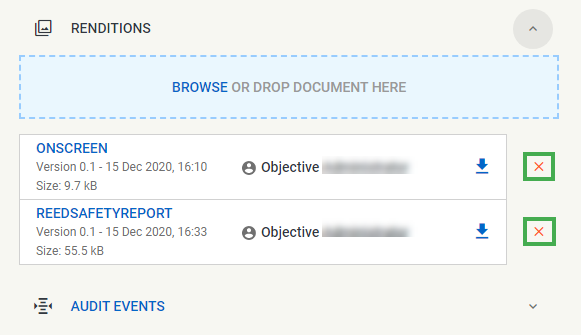
- When prompted, select Confirm to proceed with deletion.