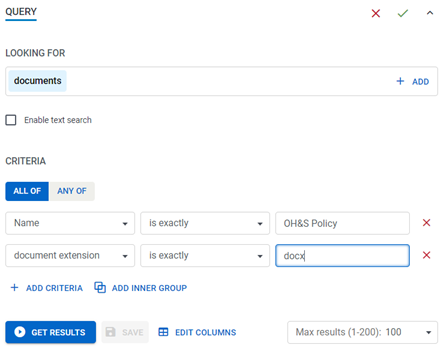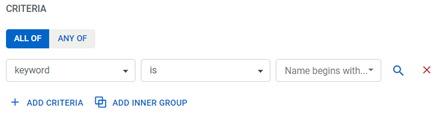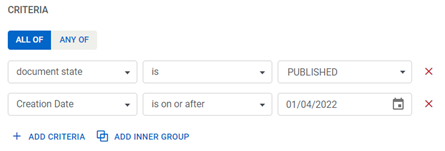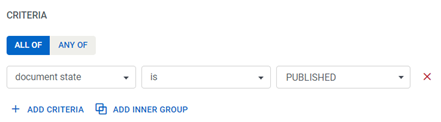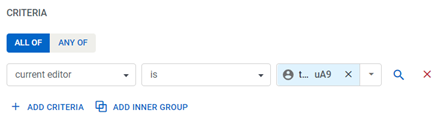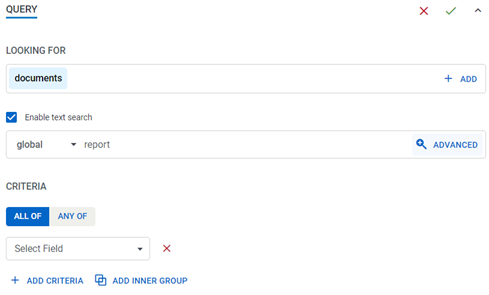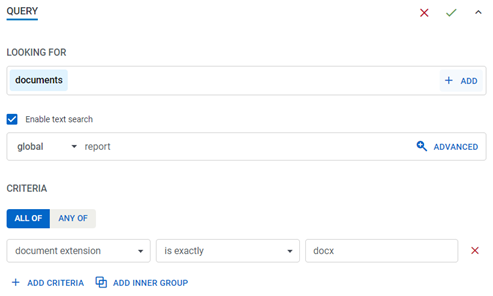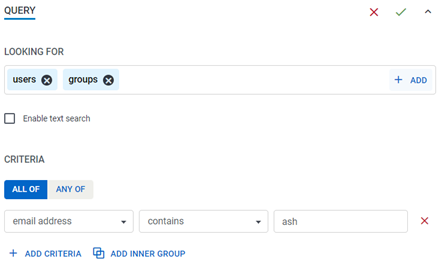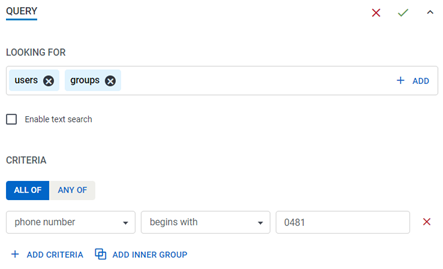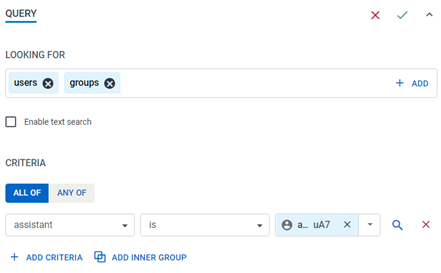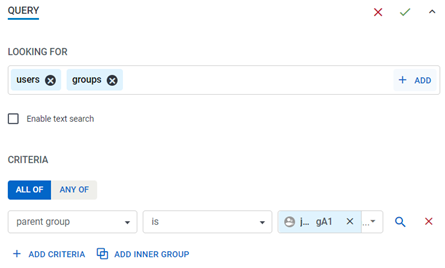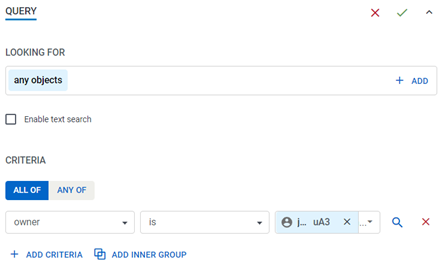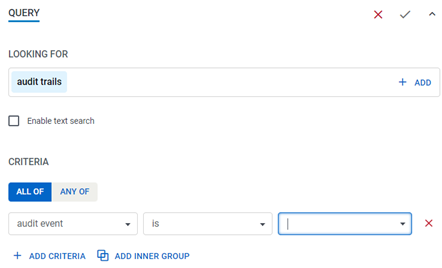Query examples
Common query examples are listed so that you can use them as a basis to create your own.
|
Scenario |
I want to search for a Microsoft Word document named ‘OH&S Policy’. |
|
Looking for objects of type |
Documents |
|
Criteria |
|
|
Scenario |
I want to search for all documents that satisfy specific criteria, such as a keyword, the date they were published, the state they are in or the person editing them. |
|
Looking for objects of type |
Documents |
|
Criteria |
Keyword
Published date
Document state
Currently being edited
|
|
Scenario |
I want to search for documents that satisfy multiple criteria. For example, the document was created on a specific date and by either of 2 users. |
|
Looking for objects of type |
Documents |
|
Criteria |
|
|
Scenario |
I want to use text search and find all documents that contain a specific word. |
|
Looking for objects of type |
Documents |
|
Criteria |
Text search for "report"
Only Word document with text "report"
|
|
Scenario |
I want to search for a user. Rather than searching for a user by their name which may not be unique in your organisation, you can search for the user by their email address or phone number. This search strategy is also useful for finding off-site users or users in satellite offices. |
|
Looking for objects of type |
Select both or one of:
|
|
Criteria |
Email address
Telephone number
Assistant
|
|
Scenario |
I want to search for all users who belong to a group. |
|
Looking for objects of type |
Users |
|
Criteria |
|
|
Scenario |
A search for all objects is particularly useful when a user leaves your organisation or has changed roles, and you need to know which objects they have privileges for. |
|
Looking for objects of type |
Any objects |
|
Criteria |
Owner
|
|
Scenario |
I want to search for all objects with a specific audit trail event. |
|
Looking for objects of type |
Audit trails |
|
Criteria |
|