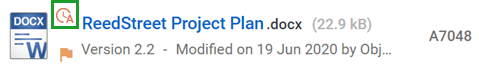Submitting a document for approval
Note: Before submitting an object for approval, you may need to set up an approval specification in Objective Navigator. If not specified, approval settings are inherited from a corresponding folder. You can set up approvals on a specific document, workflow or on a whole folder (so that everything in the folder will inherit approvals). For more information on setting up approvals, refer to the Objective Navigator online help.
When you have released a new version of a document or workflow object that requires approval, you must submit it for approval before it can be published. If you need approval before publishing the document, the Publish menu option is unavailable.
- Find and go to the document that you wish to submit for approval.
- Either from its object card, Details blade or Details page select
 then Submit for approval.
then Submit for approval. - In the Submit for Approval dialog box, enter a comment, if required.
-
Click the Immediately publish on approval checkbox to publish the selected object(s) immediately after approval.
-
Click the Set corporate value on publication checkbox if you wish to set corporate value for the document once it is published.
-
Click Submit to send the selected object(s) for approval.
An ![]() Awaiting Approval icon is added to the document card display. When the document is approved, the icon is removed.
Awaiting Approval icon is added to the document card display. When the document is approved, the icon is removed.