Adding or editing an object description
Object descriptions are displayed:
- in the Summary section of an object’s Details page.
- in the Summary section of an expanded object card on the Content pane.
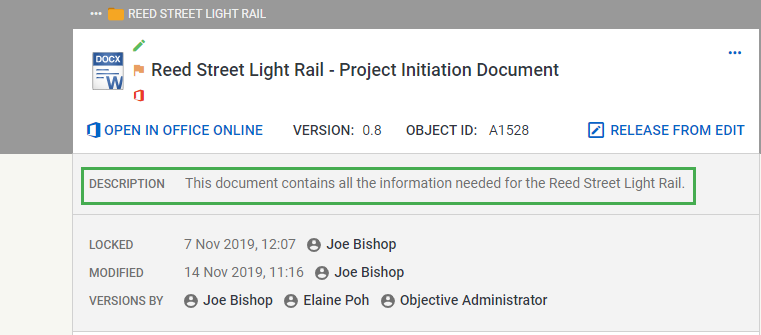
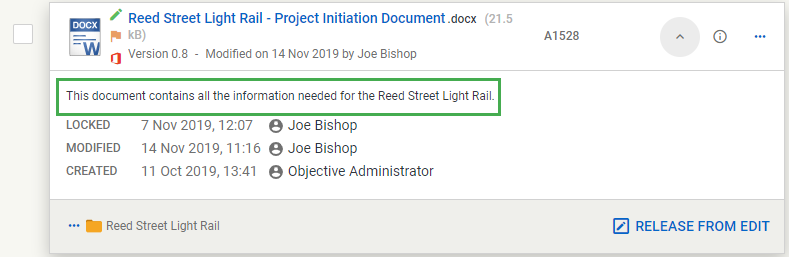
expanddropdownHow to
- Go to the object you wish to add a description to or edit an existing description.
- Select
 for the object then to open its Details page.
for the object then to open its Details page. - Select
 in the top right-hand corner of the General section to make the Description field editable.
in the top right-hand corner of the General section to make the Description field editable. - Enter or edit the description in the textbox.
-
When you have finished, select:
•
 to accept and save your changes and exit edit mode.
to accept and save your changes and exit edit mode.•
 to discard your changes and exit edit mode.
to discard your changes and exit edit mode.